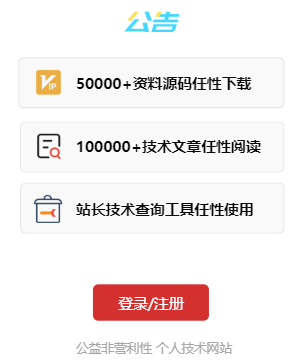Android相对布局(RelativeLayout)
Android相对布局(RelativeLayout)
1,编写xml代码
<?xml version="1.0" encoding="utf-8"?><!-- 相对布局RelativeLayout --><RelativeLayout xmlns:android="http://schemas.android.com/apk/res/android" android:layout_width="match_parent" android:layout_height="match_parent"> <ImageView android:id="@+id/img" android:layout_width="wrap_content" android:layout_height="wrap_content" android:layout_centerInParent="true" android:src="@drawable/img3" /> <Button android:layout_width="wrap_content" android:layout_height="wrap_content" android:text="按钮" android:textSize="100dp" /> <Button android:layout_width="wrap_content" android:layout_height="wrap_content" android:text="右边1" android:textSize="100dp" android:textColor="@color/black" android:layout_toRightOf="@id/img" android:layout_alignTop="@id/img" android:layout_centerVertical="true"/> <Button android:layout_width="wrap_content" android:layout_height="wrap_content" android:text="右边2" android:textSize="100dp" android:textColor="@color/black" android:layout_toRightOf="@id/img" android:layout_alignBottom="@id/img" android:layout_centerVertical="true"/> <Button android:layout_width="wrap_content" android:layout_height="wrap_content" android:text="上边" android:textSize="100dp" android:textColor="@color/black" android:layout_above="@id/img" android:layout_centerHorizontal="true"/> <Button android:layout_width="wrap_content" android:layout_height="wrap_content" android:text="下边" android:textSize="100dp" android:textColor="@color/black" android:layout_below="@id/img" android:layout_centerHorizontal="true"/> <Button android:layout_width="wrap_content" android:layout_height="wrap_content" android:text="左边1" android:textSize="100dp" android:textColor="@color/black" android:layout_toLeftOf="@id/img" android:layout_alignTop="@id/img" android:layout_centerVertical="true"/> <Button android:layout_width="wrap_content" android:layout_height="wrap_content" android:text="左边2" android:textSize="100dp" android:textColor="@color/black" android:layout_toLeftOf="@id/img" android:layout_alignBottom="@id/img" android:layout_centerVertical="true"/></RelativeLayout>
2,运行结果截图
来源:https://www.cnblogs.com/d534/p/14808926.html